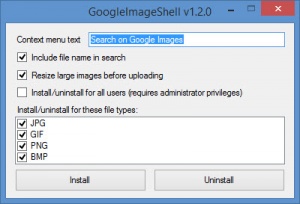GoogleImageShell
1.2
Size: 0 Bytes
Downloads: 3536
Platform: Windows (All Versions)
While Google Search relies on text to search for things on the web, Google Images relies on images, using the image you provide for the search process. Thanks to GoogleImageShell, the option to search for an image on Google Images is never more than a right click away. That’s because GoogleImageShell adds a "Search on Google Images" option to the right click context menu. Right click a JPG, GIF, PNG, or BMP image and you'll be able to search for it on Google Images.
As you can see from the Quick Look video that accompanies this article, there’s nothing complicated about installing GoogleImageShell on Windows PC. Once the installation process completes, you’ll be informed that "Context menu entries were added to Windows Explorer. Remember to reinstall the program if you move or rename it!"
Using GoogleImageShell is an incredibly straightforward process. Let me break it down into steps for you. Step 1, right click a JPG, GIF, PNG, or BMP image. Step 2, select "Search on Google Images" from the right click context menu. Step 3, wait for the image to be uploaded; your default web browser will launch and you’ll see your search results.
GoogleImageShell is free software. The thing is that searching for images on Google Images isn’t terribly difficult. And if you don’t want a cluttered right click context menu, you could simply drag & drop an image onto Google Images to search for it. And if you want to search for an image while you're browsing the web, Chrome comes with a "Search Google for image" context menu option.
Thanks to GoogleImageShell you can use the right click context menu to search for images on Google Images.
Pros
GoogleImageShell supports JPG, GIF, PNG, and BMP image. GoogleImageShell adds a "Search on Google Images” option to the right click context menu. GoogleImageShell is free software.
Cons
If you don’t like a cluttered context menu, stay away from GoogleImageShell and look up images by simply dragging and dropping them onto Google Images. Or by using Chrome’s "Search Google for image" context menu option.
GoogleImageShell
1.2
Download
GoogleImageShell Awards

GoogleImageShell Editor’s Review Rating
GoogleImageShell has been reviewed by George Norman on 11 Jul 2017. Based on the user interface, features and complexity, Findmysoft has rated GoogleImageShell 3 out of 5 stars, naming it Very Good